Function cross cable and straight cablet
A. the tools needed when making a cross cable and straight cable is as follows:1. tang crimping

2. kabel UTP
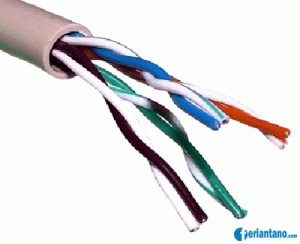
3. Konektor RJ-45

4. Lan Tester

5. Kabel Cross Dan Kabel Straight
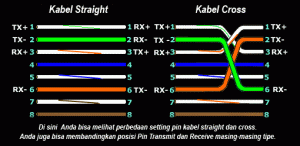
B. Functions
1.Straight Cable Function
Cables with this combination is used for connections between devices of different types. for example, as follows:
- Connects the computer to the switch
- Connect a computer to the LAN on the cable modem / DSL
- LAN router connects with the cable modem / DSL
- Connect the switch to the router
- Connect the hub to the router
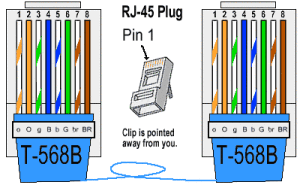
2. Function Cable Cross
Cables with this combination is intended for peer to peer connections between devices similar. for example, as follows:
- Connecting two computers directly
- Connect two pieces of switch
- Connect two pieces of hub
- Connect a switch with a hub
- Connect the computer to the router
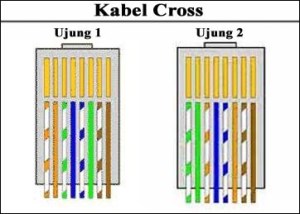
C. how to make a straight cable and cross cable
1. Cabel straight
1.Peel the end of the UTP cable, approximately 2 cm. with crimping pliers
2.Open spiral cable, align and sort images according to the standard cable.
3. After the order according to the standard, cut and flatten the ends of the cable. cut using crimping pliers
4. Put the cable is straight and parallel into the RJ-45 connector, and make sure all cables are correct position by position as follows:
Cable ends 1 - end of the cable 2
White Orange - White Orange
Orange - Orange
White Green - White Green
Blue - blue
White Blue - White Blue
Green - green
White Chocolate - White Chocolate
Brown - Brown
5. Perform crimping using crimping pliers, crimping pliers press and make sure all the pins (brass) on the RJ-45 has "bite" each cable. will usually sound "click".
2. Cabel cross
Creating a cross cable has a similar step with a straight cable, the difference lies only in the order of the colors of both ends of the cable. Unlike the straight cable that has the same color sequence on both ends of the cable, the cable cross has a different color sequences at both ends of the cable.Cable end 1 - 2 cable end
White Orange - White Green
Orange - Green
White Green - White Orange
Blue - blue
White Blue - White Blue
Green - Orange
White Chocolate - White Chocolate
Brown - Brown
Below is an example of the end of the UTP cable that has an RJ-45 connector is installed properly, the cable sheaths come into the connector.
When one of the sheathing does not go into the connector.
Examples of the picture as follows:
And the last step we have to do is check the cable that you created earlier by using the tool Lan Tester, how inputs each end of the cable (RJ-45) to each port available on Lan Tester, turn it on and make sure all the lights LED lights up in accordance with the cable sequence that we make. If no lights are not lit LED means that there is an error during a crimping with crimping pliers
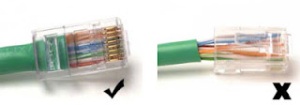
Tidak ada komentar:
Posting Komentar